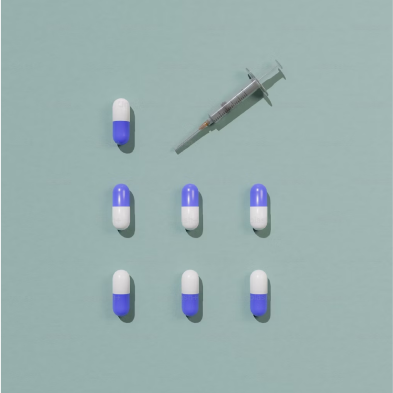This is a test page for the Lightbox plugin & redesigned image block. The plugin will let you click on image thumbnails to expand them. It also allows for gallery creation.
The redesigned image block will allow for a similar functionality but does not offer the same array of features.
Image Block (default, article width)

Image Block (Advanced -> Extend to Grid Width option is set)

Multiple rows of thumbnails
This gallery can be configured in a vast amount of ways. Different styling options, paddings, sizings and much more can be configured by editing the gallery.
Multiple rows of logos
Using the same gallery plugin as the one above, we can show a list of logos. We can also disable the lightbox for this particular gallery. This gallery is also configured to show a different amount of images/row on different viewports.
Multiple rows of logos using the rows core block
The same as above can be achieved using the Rows core block instead of the plugin.
Using the columns block to create stacking images
We can create a gallery and have two images side by side on desktop, and two images one above the other on mobile.


This is a test of the Pullquote functionality
This is a test of the pullquote functionality
Added by Jennifer Gentry